From YouTube channel to RSS video podcast, backed with BitTorrent
Wouldn’t it be great to publish video content, but not have to pay for all the infrastructure necessary to deliver it to your subscribers? By combining youtube-dl, RSS feeds, and BitTorrent, we can deliver our video content with the power of a peer-to-peer network.
This post assumes that you are familiar with both BitTorrent and RSS.
Method
There aren’t a lot of steps involved to convert a YouTube channel into an RSS feed:
- Download all videos from the channel
- Create a torrent of each video
- Generate an RSS feed
- Host the RSS feed
- Import the torrents and videos into a BitTorrent client
Ideally, we do this in a way that it’s easy to reuse prior work, e.g. we don’t download the same video twice. We’ll also automate this as much as possible, so we don’t have to do a lot of manual work.
Download all videos from the channel
Luckily for us there is already a great tool out there that will do this job perfectly for us. youtube-dl will not only download the videos, but also the metadata like the title, description, and publication date. We’ll want to include these in our RSS feed.
To get the videos, we just give youtube-dl our channel URL, let’s use the BBC News
channel https://www.youtube.com/c/BBCNews as an example here.
Since we need some metadata for the RSS feed, like the title, description, and publication date, we
add --write-info-json to collect that in a separate JSON file.
We also don’t want to download the same file twice if we are interrupted or want to update our feed later, so we’ll also
add --download-archive downloaded.txt. This tells youtube-dl to record each video it downloads in the downloaded.txt
file, and won’t download one again if it is listed there.
Our final youtube-dl command:
youtube-dl \
--write-info-json \
--download-archive downloaded.txt \
https://www.youtube.com/c/BBCNews
Here we can see the files that youtube-dl has created (for the sake of this example, I limited the number of videos it downloaded to 3):
$ ls
downloaded.txt
Fighting misinformation in Russia's invasion of Ukraine - BBC News-HqipD0-OXqw.info.json
Fighting misinformation in Russia's invasion of Ukraine - BBC News-HqipD0-OXqw.mp4
Heavy fighting near Ukraine's capital Kyiv - BBC News-CbfqprwQpls.info.json
Heavy fighting near Ukraine's capital Kyiv - BBC News-CbfqprwQpls.mp4
War in Ukraine - Seven days that changed the world - BBC News-BzR_K2tEXSo.info.json
War in Ukraine - Seven days that changed the world - BBC News-BzR_K2tEXSo.mp4
We can also view the JSON metadata:
$ jq '{title,description,upload_date,webpage_url}' "Fighting misinformation in Russia's invasion of Ukraine - BBC News-HqipD0-OXqw.info.json"
{
"title": "Heavy fighting near Ukraine's capital Kyiv - BBC News",
"description": "People in the town of Irpin have been seen running to escape Russian bombardment.\n\nAt least three people are reportedly killed fleeing the town of Irpin, after Russian mortar shells targeted a damaged bridge they were using\n\nThe Ukrainian military has been helping residents get to safety.\n\nSituated 20km (12 miles) north-west of Kyiv, Irpin is near the strategic Hostomel airfield, and the front of the huge Russian convoy assembled near the capital.\n\nPlease subscribe HERE http://bit.ly/1rbfUog\n\n#BBCNews",
"upload_date": "20220306",
"webpage_url": "https://www.youtube.com/watch?v=CbfqprwQpls"
}
Create a torrent of each video
Now that we have our video and metadata files, we need to generate torrents of them. Torrent files allow users to download the videos through the BitTorrent network. Since we may have a lot of videos in our channel we should try and automate the process.
I opted to use the Python reference implementation available in BEP 52, since it will generate metadata in a hybrid format that will be compatible with both v1 and v2 formats. For Bencoding, I used bencoder, a simple decoder-encoder for the torrent file format.
With these dependencies, and using the .info.json files we got from youtube-dl, we can generate a .torrent file for
each video.
$ ls *.torrent
Fighting misinformation in Russia's invasion of Ukraine - BBC News-HqipD0-OXqw.mp4.torrent
Heavy fighting near Ukraine's capital Kyiv - BBC News-CbfqprwQpls.mp4.torrent
War in Ukraine - Seven days that changed the world - BBC News-BzR_K2tEXSo.mp4.torrent
Using torrentool, a CLI tool for working with torrent files, we can see a bit more information about these torrent files.
$ torrentool torrent info "Fighting misinformation in Russia's invasion of Ukraine - BBC News-HqipD0-OXqw.mp4.torrent"
Name: Fighting misinformation in Russia's invasion of Ukraine - BBC News-HqipD0-OXqw.mp4
Files:
Fighting misinformation in Russia's invasion of Ukraine - BBC News-HqipD0-OXqw.mp4
Hash: 368469a45f9d936fd0f7d45ff231d8f0d62443b6
Size: 19.76 MB (20716627)
Magnet: magnet:?xt=urn:btih:368469a45f9d936fd0f7d45ff231d8f0d62443b6
Generate an RSS feed
Now that we have our torrent files, we need to generate an RSS feed. This is simple enough to do in Python with rfeed. Using the JSON metadata, we can translate this into our required channel RSS XML.
We also want to generate a magnet link for each file, which will allow RSS subscribers to start a BitTorrent download without us having to provide the torrent files to them via traditional hosting. They will instead fetch them via the BitTorrent client.
Our final RSS feed, feed.xml:
<?xml version="1.0" ?>
<rss version="2.0">
<channel>
<title>BBC News</title>
<link>https://www.youtube.com/channel/UC16niRr50-MSBwiO3YDb3RA</link>
<description/>
</channel>
<items>
<item>
<title>Fighting misinformation in Russia's invasion of Ukraine - BBC News</title>
<link>https://www.youtube.com/watch?v=HqipD0-OXqw</link>
<description>
Russia's invasion of Ukraine has been accompanied by false or misleading viral videos and images about
the war [...]
</description>
<pubDate>Sun, 06 Mar 2022 00:00:00 GMT</pubDate>
<enclosure type="application/x-bittorrent"
url="magnet:?dn=Fighting+misinformation+in+Russia%27s+invasion+of+Ukraine+-+BBC+News&xt=urn%3Abtih%3Acffb3d1ecc663aaaf9061528e89edf3dc49ba1d1&xt=urn%3Abtmh%3A1220997045ef4607522f7368ac55ce5937e7275ce9744bff4be61eaef655b2e82e79"
length="0"/>
<guid isPermaLink="true">https://www.youtube.com/watch?v=HqipD0-OXqw</guid>
</item>
...
</items>
</rss>
Host the RSS feed
An RSS file can be cheaply hosted on any HTTP server. For testing purposes, we can host it locally with Python.
$ python -m http.server
Serving HTTP on 0.0.0.0 port 8000 (http://0.0.0.0:8000/) ...
Import the torrents and videos into a BitTorrent client
Now if we go to our BitTorrent client of choice (qBitTorrent) we should be able to
access the feed at http://localhost:8000/feed.xml.
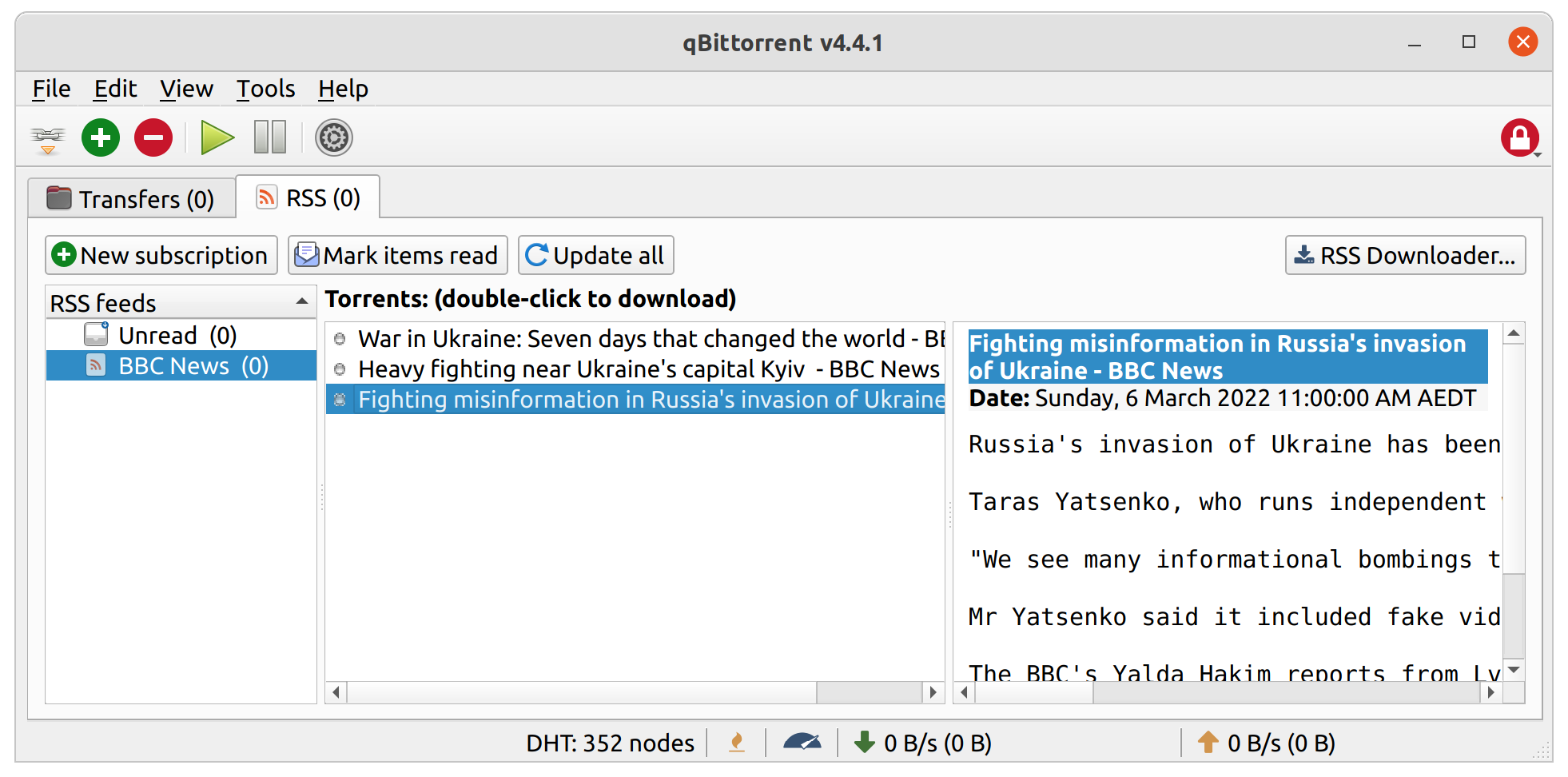
If we select one of the items, we can start downloading it.
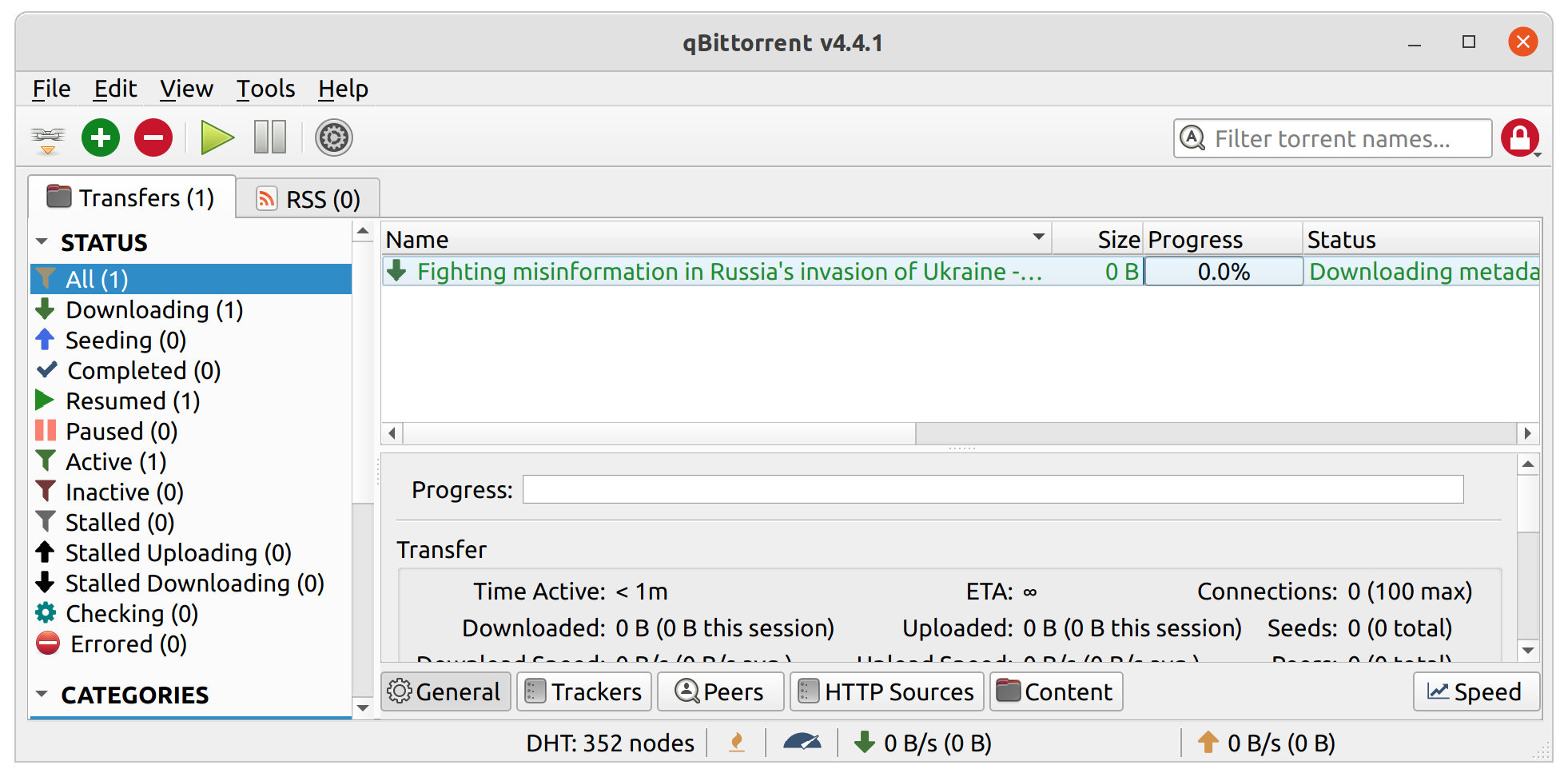
The screenshot above shows that the download is stuck in the ‘Downloading metadata’ stage. Since we’re the creator of the torrent, we need to provide the client with a bit more information.
We need to manually import the torrent metadata files, and the corresponding video files into our BitTorrent client so that we can start seeding both of these to other users on the network. It’s as simple as copying the video files into the download directory and manually opening the metadata files with the client, the client will automatically detect the video files, and start seeding.
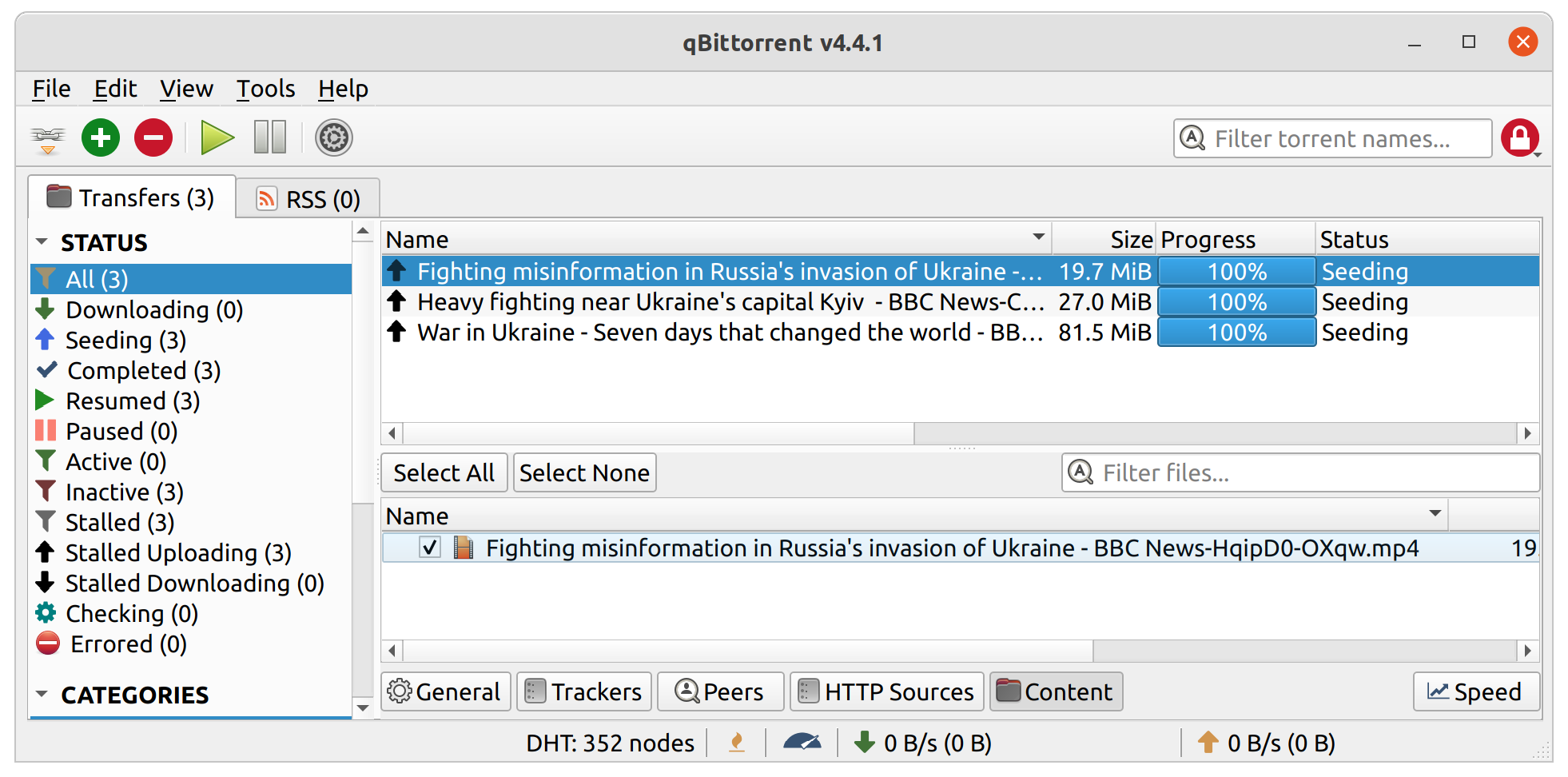
We can double-click one of the completed video files to watch it.
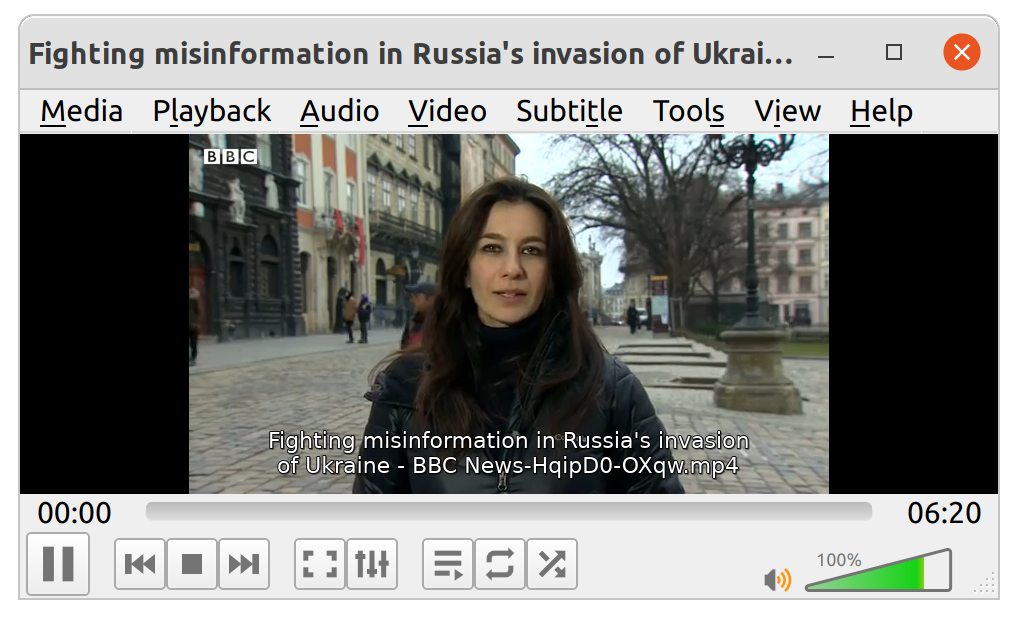
We’re done! Anyone who subscribes to this RSS feed now can download any of the content from our BitTorrent client. As more people download, we will be required less and less to upload data, as pieces will be shared amongst all participants on the network.
Conclusions
So, hopefully I’ve proved that you could convert your YouTube channel into a video podcast. Now let’s talk about why you probably shouldn’t. Or at least, why you shouldn’t if your target audience member is an existing podcast consumer.
Podcast applications don’t support torrents
The biggest problem I see in doing this is that whilst you can easily subscribe to a torrent RSS feed with any BitTorrent client, the same can’t be said for podcast applications. The typical user won’t be able to subscribe to your RSS feed, because torrents are just not supported. At best, the podcast client will complain that there’s no media file linked to the feed item, and at worst it will outright reject the feed.
BitTorrent clients aren’t designed for podcast consumption and management, and I don’t think people are going to switch away from a podcast-focused application because of the inconvenience it would cause in consuming media. Even BitTorrent users would agree, as many use other programs manage their media, using the BitTorrent client only as a download manager via API calls.
Podcast platform technical requirements are a blocker
The lack of torrent support with RSS will also affect your ability to get your podcast listed in a directory, like Apple podcasts for example. Most podcast platforms that I am aware of have technical requirements on how media is delivered to the end user, requiring content be streamable over HTTP.
Using peer-to-peer to host media content with RSS feeds isn’t a new concept though. Added to
the Media RSS specification in 2009, a peerLink element which
allows specifying a peer-to-peer link to a media object. Unfortunately there’s no need for podcast applications or
platforms to include peer-to-peer support, since the client-server approach works well enough and is simpler to
implement.
An alternative to YouTube, or other video platforms
While not an outright replacement for these large video platforms, it is possible to use RSS feeds and torrent-served media to distribute your content. The problem is the other features that these hosting platforms provide which RSS does not give you, namely search and discovery. You are going to need to publish your feed somewhere where it can be indexed, searched, and discovered by others.
You are also going to lose out on analytics and activities like views, likes, dislikes. You could use BitTorrent downloads, peer and seed numbers as a proxy for some of these, but are probably going to be pretty inaccurate.
I don’t think it’s possible to be truly independent of these big platforms, but if you want your content to still be accessible by some means if removed from a platform, this could work.
Improvements
Some other things I thought of adding but weren’t necessary to prove the concept.
While this feed will never meet the Apple Podcast RSS feed requirements, which requires that content be streamable via an HTTP server, it also doesn’t meet the metadata requirements. This requires additional information about the content that we can’t easily determine with just youtube-dl. This will either need to be supplied manually by the user, or maybe scraped from YouTube via an API.
There are many BitTorrent Enhancement Proposals (BEPs), with various levels of adoption, which provide some neat additional features that we could enjoy:
-
With BEP 39, we could include a link to our RSS feed inside the torrent file so subscribers could automatically see new episodes or revisions to our content. If someone found one of our torrents without subscribing to our RSS feed, they could still subscribe to new items, or view older items in the feed.
-
With BEP 46, we don’t even need an RSS feed and could instead publish items via the DHT.
-
With BEP 53, we could create one torrent file with multiple video qualities, and include metadata in the RSS feed of the quality of each file, deep linking to each one via magnet link. Consumers could then automatically download in the quality that they choose. Files are still served via a single torrent swarm, and can share the metadata between them.
Code
If you are interested and would like to play around with this, you can view the code here on GitHub. You are free to do whatever you wish with it.
Thanks for reading.